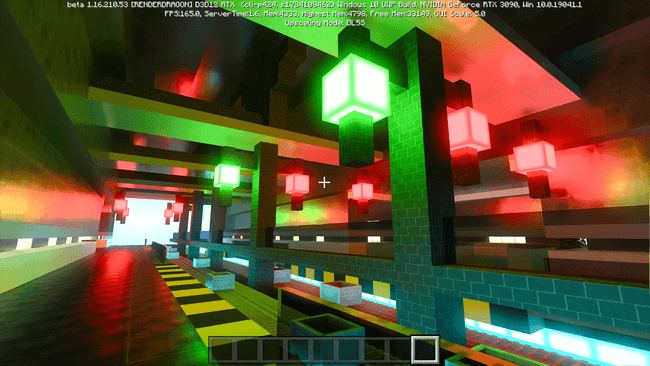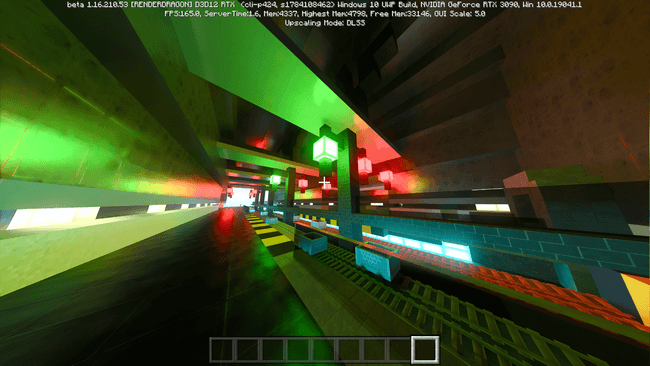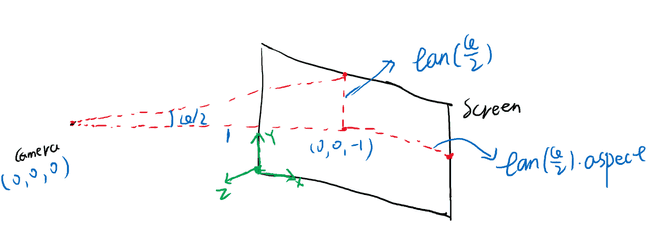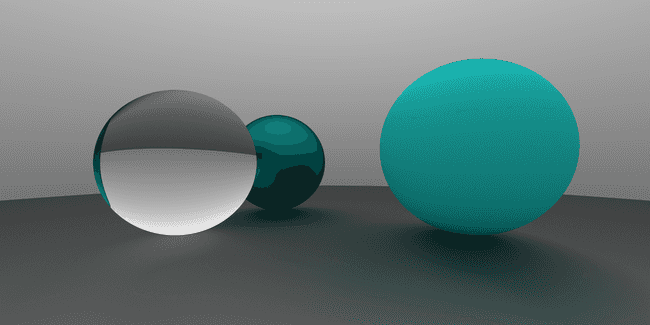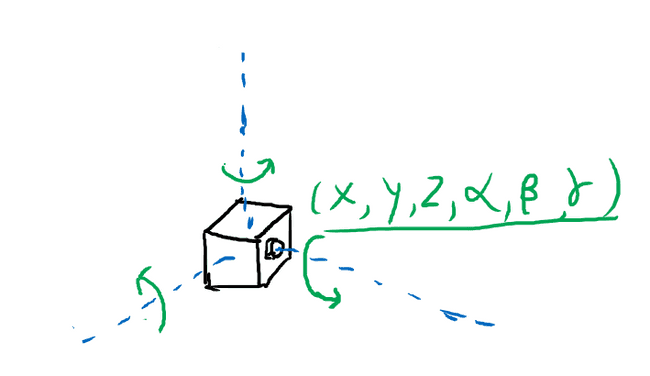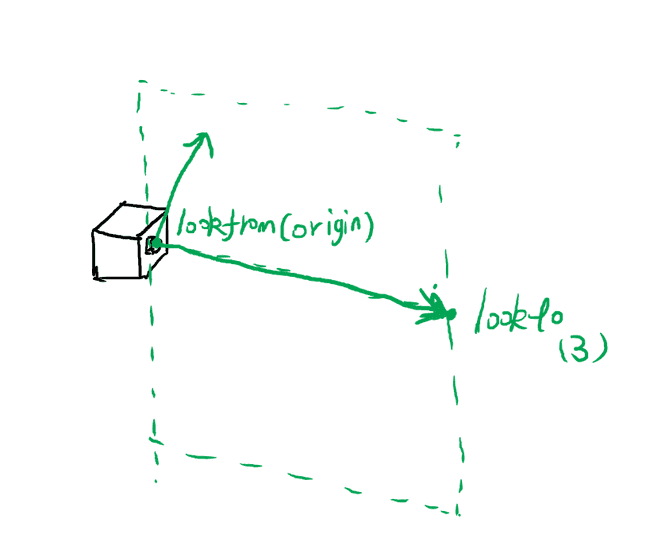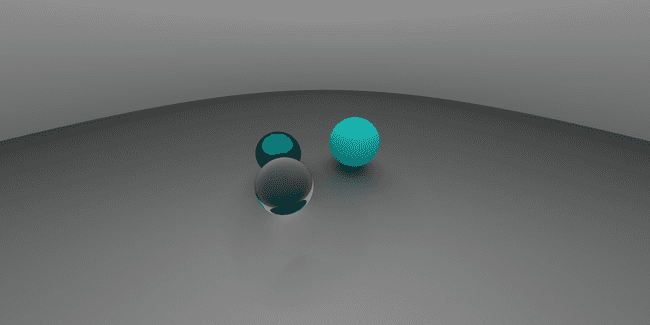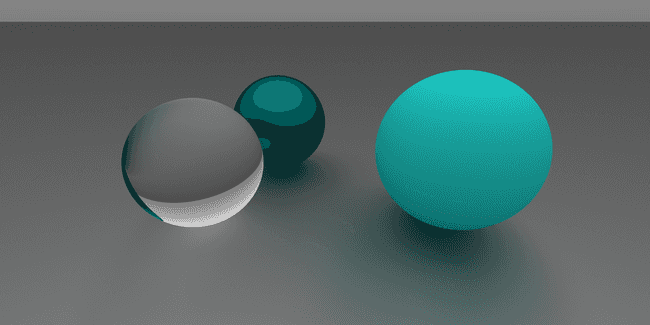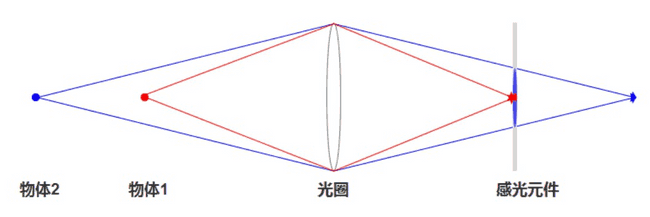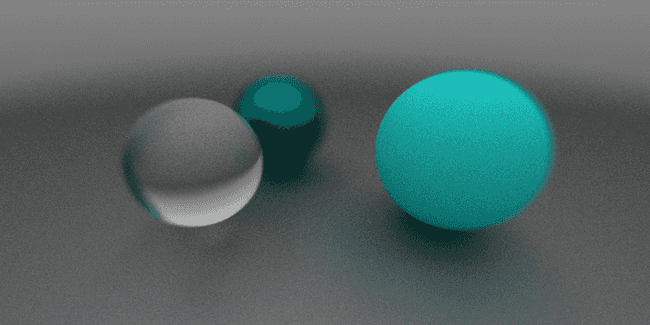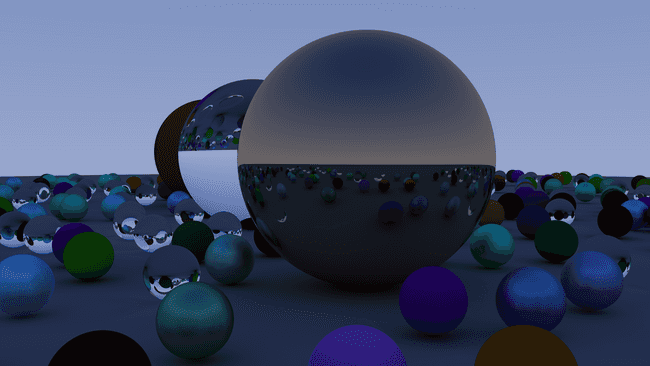两天实现光线追踪 5 - 其他
by acdzh · 2020年12月31日8:5 · 89 WORDS · ~ 1 mins reading time · 0 Visitors |
其他
改进摄像机
我们之前实现的摄像机十分简陋, 其中视野范围是直接在空间中划定了一个矩形来描述的. 我们这里将这个描述改为更合理的两个参数: FOV 和屏幕比例 aspect.
这是 Minecraft 在不同 FOV 下的视觉效果:
FOV: 60°
FOV: 110°
通过这两个参数我们可以计算出之前定义的参数:
constructor(origin: Vec3, vfov: number, aspect = 2) {const θ = (vfov * Math.PI) / 180;const harfHeight = Math.tan(θ / 2);const harfWidth = harfHeight * aspect;this.origin = origin;this.leftBottom = new Vec3(-harfWidth, -harfHeight, -1).add(origin);this.vertical = new Vec3(0, harfHeight * 2, 0);this.horizontal = new Vec3(harfWidth * 2, 0, 0);}
修改一下摄像机的定义
const camera = new Camera(new Vec3(0, 0, 1), 60, 2);
下一步是相机的方向. 我们已经有了相机的位置, 因为三维空间的自由度是 6, 因此要完全确定相机的姿态, 还需要另外三个角度数值, 如下图所示
但是通过旋转角度来定义太不直观了, 写起来也难写. 我们用两外一种方式来确定姿态. 我们用两个向量, 一个是相机的朝向, 也是相机所在平面的法线向量, 这个向量确定了两个自由度, 另外再用一个向量来指定相机的 "上" 方向, 这个向量确定了最后一个自由度. 这两个向量共同确定了相机平面的一个垂直平面, 相机的姿态就可以确定下来了.
修改后的代码如下
constructor(origin: Vec3, lookto: Vec3, vup: Vec3, vfov: number, aspect = 2) {const θ = (vfov * Math.PI) / 180;const harfHeight = Math.tan(θ / 2);const harfWidth = harfHeight * aspect;const front = lookto.sub(origin).unitVec();const right = Vec3.cross(front, vup).unitVec();const up = Vec3.cross(right, front).unitVec();this.origin = origin;this.vertical = up.mul(harfHeight * 2);this.horizontal = right.mul(harfWidth * 2);this.leftBottom = origin.sub(up.mul(harfHeight)).sub(right.mul(harfWidth)).add(front);}
const camera = new Camera(new Vec3(-2,2,1),new Vec3(0,0,-1),new Vec3(0,1,0),90,2);
平面
下面放个大球当地面多少还是有点奇怪, 我们可以再做一个平面的形状放在下面. 平面可以由一个点和一条法线向量来确定.
export default class Plane implements Hitable {origin: Vec3;normal: Vec3;material: Material;constructor(origin: Vec3, normal: Vec3, material: Material) {this.origin = origin;this.normal = normal.unitVec();this.material = material;}hit(ray: Ray, t_min: number, t_max: number): HitResult {const nd = Vec3.dot(this.normal, ray.direction);if (nd === 0) {return null;}const t = -1 * Vec3.dot(this.normal, ray.origin.sub(this.origin)) / nd;if (t < t_min || t > t_max) {return null;}const p = ray.getPoint(t);const hit = new HitRecord(t, p, Vec3.dot(ray.direction, this.normal) < 0 ? this.normal : this.normal.mul(-1));const [rayOut, attenuation] = this.material.scatter(ray, hit);return [hit, rayOut, attenuation];}}
景深与光圈
最后实现的功能是散焦模糊 (Defocus Blur), 也被称作是景深. 摄像机的散焦会受到物距与光圈大小的影响, 不在镜头焦点上的物体会有一定的模糊, 我们可以近似地模拟这种现象.
由上图可知, 弥散的程度与光圈大小和焦距有关. 我们新增两个属性: aspect 和 focusDist 分别来表示这两个量. 后者则默认取一半 origin 和 lookto 之间的距离.
我们先放一个生成平面单位圆内随机向量的函数在这里, 待会要用到:
// get a Vec(a, b, 0) that: a ∈ (-1, 1) && b ∈ (-1, 1) & a^2 + b^2 < 1function randomInUnitDist(): Vec3 {while (true) {let p = (new Vec3(Math.random(), Math.random(), 0)).mul(2).sub(new Vec3(1, 1, 0))if (Vec3.dot(p, p) < 1) return p;}};
我们没有必要去完全模拟真实的镜头内部 (况且我们成像都是在镜头前侧成的), 只要能模拟成像效果即可. 在之前的模型中, 我们的光线是从一个点发出的, 现在我们改一下, 让光线从一个圆发出.
另外, 之前的成像屏是在一个固定的位置 (可以回去看看旧的 Camera 的 getRay 方法实现), 现在我们为了偷懒, 直接把成像屏放在 lookto 处. 然后给光线的方向添加随机扰动, 全部代码如下:
export default class Camera {origin: Vec3;vertical: Vec3;horizontal: Vec3;leftBottom: Vec3;lensRadius:numberfocusDist:numberfront: Vec3; // wright: Vec3; // uup: Vec3; // vconstructor(origin: Vec3, lookto: Vec3, vup: Vec3, vfov: number, aspect = 2, aperture:number, focuDist?: number) {const θ = (vfov * Math.PI) / 180;const harfHeight = Math.tan(θ / 2);const harfWidth = harfHeight * aspect;this.front = lookto.sub(origin).unitVec();this.right = Vec3.cross(this.front, vup).unitVec();this.up = Vec3.cross(this.right, this.front).unitVec();this.origin = origin;this.lensRadius = aperture / 2;this.focusDist = focuDist ? focuDist : origin.sub(lookto).length();this.vertical = this.up.mul((harfHeight * 2) * this.focusDist);this.horizontal = this.right.mul((harfWidth * 2) * this.focusDist);this.leftBottom = origin.sub(this.vertical.mul(0.5)).sub(this.horizontal.mul(0.5)).add(this.front.mul(this.focusDist));}getRay(x: number, y: number): Ray {const rd = randomInUnitDist().mul(this.lensRadius)const offset = this.right.mul(rd.e0).add(this.up.mul(rd.e1))return new Ray(this.origin.add(offset),this.leftBottom.add(this.horizontal.mul(x)).add(this.vertical.mul(y)).sub(this.origin).sub(offset));}}
最终效果图实现
为保证不同 worker 里随机数的一致性, 我们使用自己的随机函数:
function random(seed: number) {return parseFloat(`0.${ Math.sin(seed).toString().substr(6)}`);}
之后创建一个场景.
function createSence(): Hitable {const list: Hitable[] = new Array(20).fill(0).map((v, _a) =>new Array(20).fill(0).map((v, _b) => {const a = _a - 11;const b = _b - 11;const choose_mat = random(a * 310 + b);const center = new Vec3(a + 0.9 * random(a * 311 + b), 0.2, b + 0.9 * random(a * 312 + b));if (center.sub(new Vec3(4, 0.2, 0)).length() > 0.9) {if (choose_mat < 0.4) {return new Sphere(center,0.2,new Lambertian(new Vec3(random(a * 313 + b) * random(a * 314 + b),random(a * 315 + b) * random(a * 316 + b),random(a * 317 + b) * random(a * 318 + b))));} else if (choose_mat < 0.7) {return new Sphere(center,0.2,new Metal(new Vec3(0.5 * random(a * 319 + b), 0.5 * (1 + random(a * 320 + b)), 0.5 * (1 + random(a * 321 + b))),0.5 * (1 + random(a * 322 + b))));} else {return new Sphere(center, 0.2, new Dielectric(new Vec3(1, 1, 1), 1.5));}}})).reduce((a, b) => a.concat(b)).filter(i => i);list.push(new Sphere(new Vec3(4, 1, 0), 1, new Metal(new Vec3(0.7, 0.6, 0.5), 0)));list.push(new Sphere(new Vec3(-4, 1, 0), 1, new Lambertian(new Vec3(0.4, 0.2, 0.1))));list.push(new Sphere(new Vec3(0, 1, 0), 1, new Dielectric(new Vec3(1, 1, 1), 1.5)));list.push(new Sphere(new Vec3(0, -1000, 0), 1000, new Lambertian(new Vec3(0.5, 0.5, 0.5))));return new HitList(list);}const world = createSence();
再放一个摄像机(我不喜欢景深, 在这里没有开)
const camera = new Camera(new Vec3(9, 1.1, 2), new Vec3(0, 0.6, -1), new Vec3(0, 1, 0), 30, 2, 0);
这样效果图就渲染出来了:
历史记录
| Version | Action | Time |
|---|---|---|
| 1.0 | Init | 2021-03-18 15:39:22 |